Situating Tool
Concept
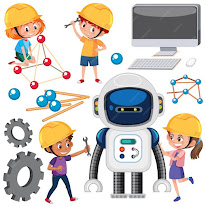 Situating tool involves using a specific resource or technology to situate learning within a relevant context, making the learning experience more authentic, engaging, and meaningful for students. By integrating situating tools in the classroom, educators can enhance student understanding by connecting abstract concepts to real-world applications, fostering critical thinking skills, and promoting active learning. Situating tools help students make connections between what they are learning and how it applies to their lives, making the learning experience more relevant and impactful.
Situating tool involves using a specific resource or technology to situate learning within a relevant context, making the learning experience more authentic, engaging, and meaningful for students. By integrating situating tools in the classroom, educators can enhance student understanding by connecting abstract concepts to real-world applications, fostering critical thinking skills, and promoting active learning. Situating tools help students make connections between what they are learning and how it applies to their lives, making the learning experience more relevant and impactful.Some examples of situating tools that can be integrated into the classroom include virtual reality simulations, multimedia presentations, interactive online platforms, and educational apps. These tools provide students with opportunities to explore concepts in a hands-on and immersive way, enabling them to engage with content in a more interactive and personalized manner. By leveraging ICT as a situating tool in our lessons, we can enhance student engagement, promote collaboration, and facilitate deeper understanding of complex topics. By incorporating ICT tools that situate learning within real-world contexts, educators can create dynamic and interactive learning experiences that inspire curiosity, creativity, and critical thinking among students.
Reflection
During the session, we were taken through different types of Situating Tools such as Google Map, Google Earth, GraphiCalc, Simulation Game(bug on wire), and GeoGebra. These tools made our learning more effective by situating technology in the relevant context.
The following is the procedure to learn about how GeoGebra helps in creating 2-D shapes in the most accurate and easy way.
Constructing a square using GeoGebra
1. First click on the GeoGebra icon from the desktop
2. Draw two points A and B using the New Point Tool
3. Join the points A and B using the Line Segment tool
4. Draw two perpendicular lines using Perpendicular Line Tool
5. Select the circle with center and drag from A to B and B to again
6. Select a point C and D on the intersection point of the circle
7. Select Line Segment and connect points C, D, A, and B
8. Select show/hide objects, click on the lines and hide. The product will be a square.
Product:
.png)
.png)
.png)
.png)
.png)
.png)
.png)
.png)



Comments
Post a Comment